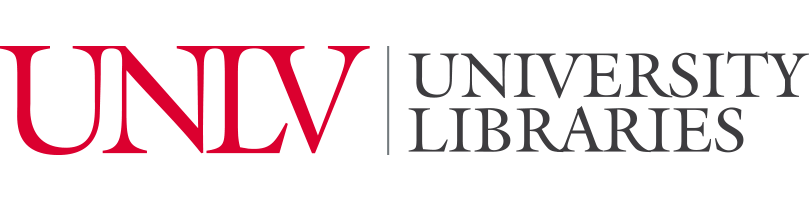Transcript
Welcome to UNLV Libraries’ Graduate Workshop Quicktakes.
“Submitting Your Work to the ProQuest Dissertations & Theses Database,” is the result of a collaboration between UNLV Libraries and the Graduate College.
We will show you how to submit your thesis or dissertation to the Proquest system, offer information to help you decide if an embargo or copyright protection is the right choice for you, and let you know who to contact if you have further questions.
Once your final thesis or dissertation has been approved by the Graduate College, they will email you an official, approved PDF of your project, along with everything you need to begin the upload process.
Using the link in your email from the Graduate College, navigate to ProQuest’s ETDAdministrator at https://etdadmin.com, and select the red “Sign Up” button.
Creating your Account is pretty straightforward. One thing to note here is that your UNLV school email address will eventually expire after graduation, so you may wish to add a permanent email address.
The first couple of steps walk you through your ProQuest Publishing Options. The first question has to do with making your work discoverable online. If you prefer, ProQuest can “hide” your thesis or dissertation by preventing Google Scholar, Yahoo, Bing, and so on, from crawling the site where your work will be.
The second question asks whether you want your work to be available immediately, or if you’d like to delay availability by placing an “embargo” on it. If you want your work to be available online immediately, choose yes.
An embargo will prevent others from viewing your thesis or dissertation. This option makes sense if you are looking to publish your work elsewhere and the publisher considers access to a thesis or dissertation to be problematic. Always check with your potential publisher or the contract you signed with them.
All embargo requests must go through the Graduate College, so please contact them if you wish to embargo your work. You can complete the ProQuest submission process even if you have an embargo that is pending approval.
At this step, you are granting ProQuest a license to include your work in its database. ProQuest is a commercial entity, and it needs your agreement to add your work to its product: they sell access to their databases to libraries and other organizations.
Accepting this agreement is mandatory. It is an important part of UNLV’s record-keeping, and it makes your work accessible to other scholars.
The next step is to add your contact information.
You’ll also see a field for your ORCID ID. ORCID is the Open Researcher and Contributor ID (ORCID) registry.
For more information check out the library’s research guide.
After adding your contact information, you will need to add information that describes your work. By carefully selecting keywords, for example, you can increase the chances that other scholars will be able to discover and cite your work.
Remember when uploading your PDF that it is very important that you submit only the official, approved PDF sent to you by the Graduate College.
You will be asked whether you want ProQuest to file for copyright on your behalf (for a $55 fee). Be advised that you can register copyright yourself at the website of the US copyright office for $35. Either way, this is optional.
Copyright exists from the moment the work is created. You will have to register, however, if you wish to bring a lawsuit for infringement of a U.S. work.
The final option is ordering a bound copy. You can order a bound copy of your dissertation or thesis through ProQuest, but due to the long wait -- 4-6 months -- we recommend against it. If you wish to bind your thesis, we recommend Rebel Copy & Send in the Student Union, or the HRGroup https://thesisondemand.com.
When you’ve completed all the steps, click Submit. Your initial submission will be reviewed and accepted in 1-5 days, and you will be notified if there are any problems that need your attention.
After your degree is conferred, your thesis or dissertation will be published by ProQuest in its Dissertations and Theses database. It will also be made available through the university's open access repository. We hope this tutorial has helped de-mystify the ETD submission process. You can always contact the Graduate College (grad.td@unlv.edu) or the Library’s Scholarly Communications Department (digitalscholarship@unlv.edu) if you have questions.
For more workshops created for Graduate students, keep an eye on this page: https://www.library.unlv.edu/services/instruction/workshops