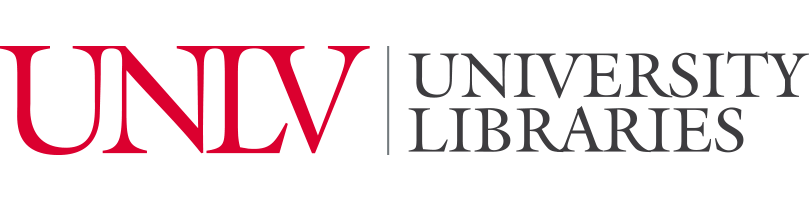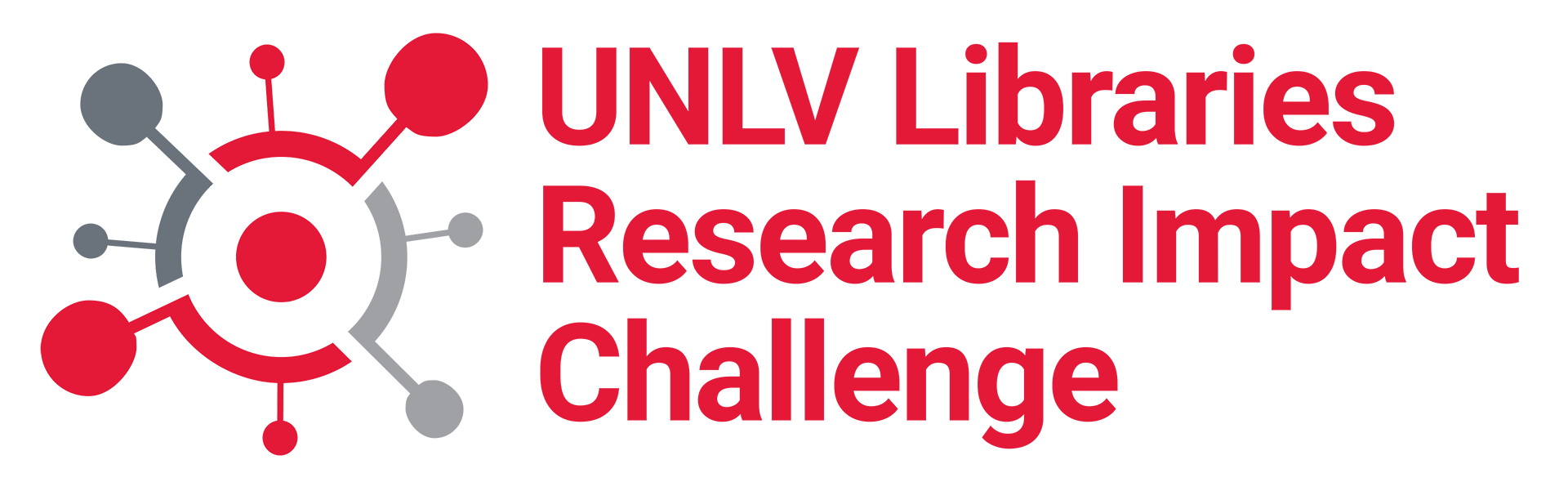
Learn how to create and use your ORCID iD to simplify grant applications and track your research.
What is an ORCID iD and how can it help me?
ORCID (Open Researcher and Contributor Identifier) is a free 16-digit identifier that authors can use to help streamline research and funding workflows. Get started with your own iD so that you can disambiguate yourself from other researchers, track your scholarship no matter where you go, and much much more. For more information about ORCID, check out the ORCID@UNLV guide.
In today’s challenge, you can get started with creating an ORCID iD, or if you already have an iD, you can learn about ways to use your iD to spend less time entering the same information over and over again! For those looking to apply for federally funded grants, check out the bonus challenge.
Complete today’s challenge!
New to ORCID? Start here!
Create your ORCID iD in just a few minutes with these easy steps!
- Create an ORCID account to get your unique 16-digit iD
- Double check to make sure you haven’t already created an account!
- Enter your information
- Name, email address, etc.
- Students: use a non-UNLV email so you can keep access after graduation.
- Choose your privacy settings
- Options: Public (recommended), Trusted Parties, or Only Me
- Note: you can change this later.
- Verify your email address
- ORCID will send a confirmation email to verify your access.
Already have an iD? Start here!
Get more out of your ORCID iD by incorporating it into your research workflows!
- Link ORCID to UNLVFolio (Faculty only)
Connect your ORCID iD to automatically pull in publications, making your Faculty Annual Achievement Report (FAAR) faster to complete each year.- Follow these detailed instructions (PDF) from the Office of Faculty Affairs.
- Import past publications from Google Scholar
Keep your ORCID profile up to date and accurate by importing works you've already published.- Export your citations as BibTeX
- Import into ORCID and choose which works to add
- Connect ORCID with Pivot to find funding
Linking your ORCID iD to your UNLV Pivot account can improve your funding matches by aligning opportunities with your publications and profile.- Learn how ORCID and Pivot work together: ORCID for Grants & Funding.
- Follow these quick and easy steps to get started.
Bonus challenge
Explore which federal funders require an ORCID iD in order to submit a grant proposal.
Did you know? The NSPM-33 White House Memo (2021) has brought changes to the requirements for federally funded research. Briefly, the memo states that identifiers, such as ORCID, are required when applying for grants. To find out more about specific funder requirements, contact the Office of Sponsored Programs.
Events to help with today’s challenge
Getting Started with ORCID workshop
Expert: Christina Miskey
Time: 10:15 - 11:15 am
Location: Virtual (via Zoom)
Have you heard about ORCID, or created a profile, but are not sure what to do next? This hands-on workshop will help you understand the benefits of ORCID, and how to populate your profile and maximize its impact.
This webinar has passed. You can view the recording.