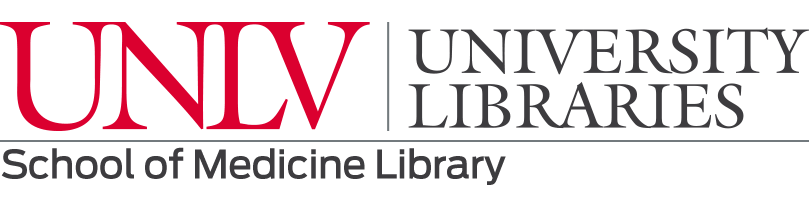Printing
The UNLV Libraries have a pay to print model in order to sustain paper, toner and equipment. Please read instructions carefully or ask for assistance. Printing at the School of Medicine Library requires an ACE Account and money in a RebelCard account. You do need a RebelCard with money on it to print.
Residents and fellows that do not have a Rebel Card should email gme@medicine.unlv.edu for further assistance.
Costs
- Black and white: $0.03 per page
- Color: $0.40 per page
To add money to your RebelCard, visit the RebelCard Services Center online.
Directions (from a library computer)
- Select the document you want to print
- Go to the print menu
- Select black and white or color
- A window will pop up, type in what you want to name your document
- Go to the monitor by the printer and swipe your RebelCard
- Select your print job and click on print
Mobile Printing
- Connect to Wi-Fi
If you are using a laptop, make sure it's connected to Wi-Fi. Staff, medical students, fellows, and residents should use the KBOYD network. Make sure to send your print job within the MEB. If you are using a cell phone you’ll need to go into your gmail account and send the attachment in an email to libprint@unlv.edu. - Prepare Your Document
Open the document you wish to print, but do not send it directly to the printer. Mobile printing only works with email attachments. Make sure to use an @unlv.edu email only, not a personal email. - Send Your Print Job
- Compose a new email and address it to libprinter@unlv.edu.
- In the subject line, include the name you want for the document.
- Attach the file you want to print and send the email.
- Wait for Confirmation
After a few minutes, check your inbox for an email from Libprinter. It will confirm whether your documents are being processed or are ready for release.
Release Your Print Job
Go to the print station monitor, swipe your Rebel card, select your print job(s), and print.
3D Printing
We offer 3D printing services to affiliated Kirk Kerkorian School of Medicine (KSOM) medical students, faculty/staff, residents and fellows.
Scanning
Scanning to email is free at all library locations.
Scanning at the School of Medicine Library
- To scan using the printer/copier, swipe your RebelCard
- Choose Scan to Email
- Type in the Email you want to scan the document and send it to
- Put your document face down on the scanner bed
- The printer will scan the document and send it to the email address you typed in
Disputing Charges
The library will consider refunding or waiving print charges if there is an identified technological problem with the computers, printers, scanners, or printing system software. Notify the service desk staff if you feel this type of problem has occurred.