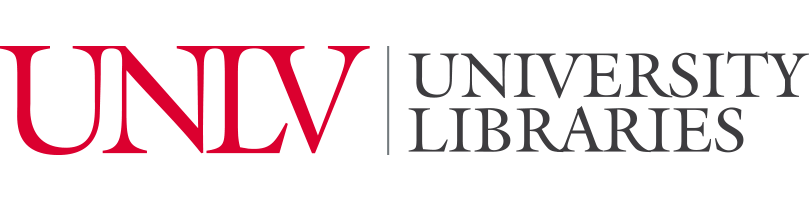Login or create a RefWorks account
Use your UNLV email to create a RefWorks account.
What is RefWorks?
RefWorks is a web-based bibliographic software package that enables you to:
- Organize your research
- Create a bibliography in a variety of citation styles, including APA, MLA and Chicago
- Import references from many data sources
- Create bibliographies in different document formats (Word, RTF, HTML, etc.)
- Include citations while you write your paper
Instructions
- Proquest RefWorks guide
- New RefWorks tutorials (YouTube)
- RefWorks Citation Manager (Microsoft Word plugin)
- Write N Cite install links for Windows and Mac
Alumni accounts and group code
- Alumni of UNLV have access to RefWorks for the duration of the university's subscription to the software.
- If you are a first time user of RefWorks, you will need the library Group Code for off-campus access.
- You will receive an email message with the Group Code after you create a login. Please save this Group Code for future reference.
- If you are an existing user and have forgotten the group code, please contact the UNLV Libraries at 702-895-2100.
- Note: Due to license restrictions alumni will not have access to article databases from off-campus through the "Get Text" button. Full-text access to articles via the "Get Text" button is only available on-campus.
Brought to you by UNLV Libraries and the Office of Information Technology.